
Embrace the New Era of Bait Boat Navigation
Welcome to the forefront of fishing innovation with the HP-RTX Autopilot from Spyder Tech RTK and the unparalleled Carp Pilot Pro interface. This isn’t just an upgrade; it’s a revolution in bait boat navigation.
With HP-RTX Autopilot, experience unmatched precision and reliability. This state-of-the-art system ensures your bait is placed with centimetric accuracy, transforming your fishing strategy into a science.
Carp Pilot Pro offers effortless control with its intuitive interface. Set waypoints, automate baiting tasks, and create real-time depth maps with a few taps. It’s like having a co-pilot dedicated to your fishing success.
Together, Spyder Tech RTK and Carp Pilot Pro redefine what’s possible. This dynamic partnership provides the ultimate in efficiency and effectiveness, making every fishing trip a masterclass in precision and ease.
Easy to Use, Intuitive and Powerful
- Auto connects to the HP-RTX Autopilot using UDP
- Use as companion to, or even as a replacement for, your remote control. With verbal and on-screen messages from the boat. With on-screen joystick. And intuitive buttons that control boat features, and confirms when your command was successful
- Single map tap sends boat to desired target, or ads new spot to visit later. Unlock map and get powerful editing tools to aid your spot planning
- Built in file manager helps you manage waypoints from venues and bathymetric files. Exchange files with friends by built-in sharing option
- Map zoom and search features, and ability to put bathymetric (depth map) files on top of map
- Multiple options to easily tailor the app appearance to your boat features and preferences
- Live Mapping and Bathymetric Editor included, create and use your own depth maps
- Echo sounder Wi-Fi integration to show measured depth inside the app, and to capture log files to create bathymetric (depth map) using the mapping tools.
- GoTo+ single click automation to hands-free send boat to bait up a spot and have boat return home afterwards
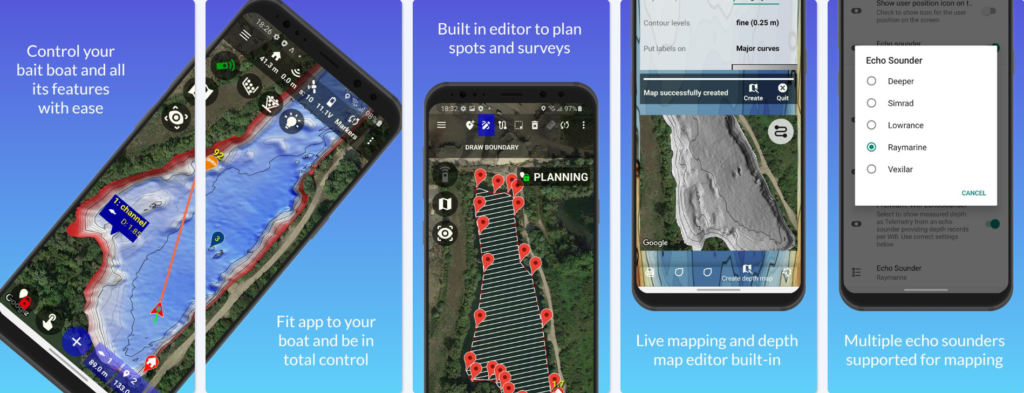
Joystick and Servo
JOYSTICK
Carp Pilot Pro comes with Joystick (virtual on-screen) enabled and a pre-set configuration that should fit most users. Joystick will appear on the screen while driving if the mode “manual” is selected.
SERVO
When you select the servo icon, it opens a pre-set range of servo options tailored to your boat, including the lights, hoppers, hook release, and even a bait thrower. Each of these servo buttons can be set with the GoTo+ feature to fully automate sending the boat to your chosen spot.
The icon will change to green, indicating successful activation. Additionally, the app provides audio feedback, confirming that the boat has executed your command correctly.
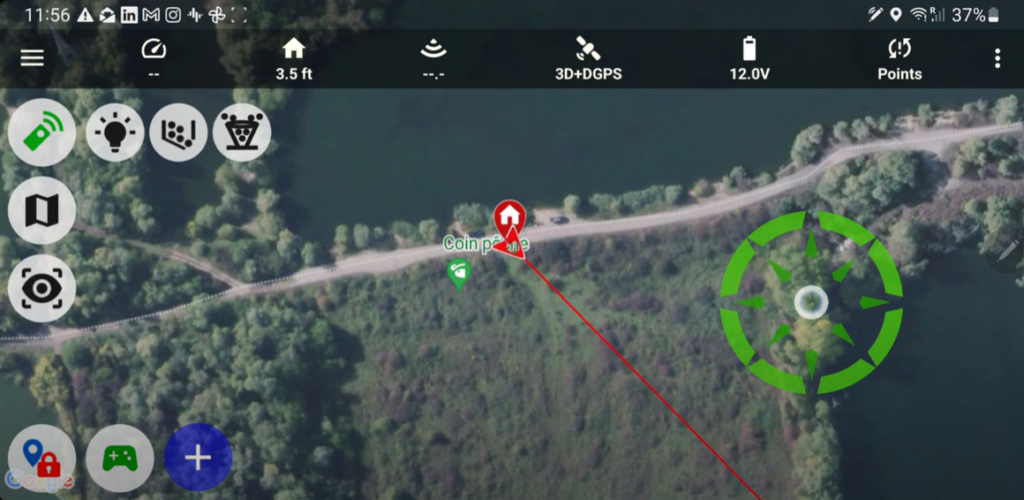
Waypoints in the App, in Boat and Sync Status
Carp Pilot Pro comes default with ONE type of points enabled: Waypoints. If you want you can activate a second type hotpots in the settings for maps.
While waypoints are for general purpose points, hotspots are merely meant for tagging points of interest. You cannot drive an autonomous mission with hotspots. But you may of course use GoTo / GoTo +.
Behind the icon “sync” in the planning tools bar (planning mode) and in the telemetry bar (when boat is connected) you find a popup menu allowing you to
* save your points to a file
* open points from a file
* send the points to the boat
* download points from your boat.
The “sync” icon is grey when the boat is not connected. When connected to a boat, the icon will turn:
* red when the points on the map in Carp Pilot Pro may not be the same as in the boat
* green when points stored in the boat are identical to what you see in the app
Red coloured “sync” icon is not a big deal: It only matters if you want the boat to run a route of waypoints autonomously (mode Route).
As a default setting, Carp Pilot Pro remember the “last known points” you used. It will NOT automatically download points from your boat when connecting. If you have a high quality telemetry link you may select the option to automatically upload points to the boat at any change (new, move, delete). Please note that you actually do not need to upload points to the boat except before driving an automated route.
As an option you may select to automatically download points from the boat when you connect to it (just like regular drone controlling apps Mission Planner and QGC). Just be aware that any points you had on the map prior to connecting gets wiped off and replaced with what was stored in the boat. If you use the old and aged APM in your boat you still need to select this option as the APM will not create your home point unless you download the points from the boat.
Mapping and Wi-Fi Echo Sounder
MAPPING
You need to prepare the Wi-Fi echo sounder first (see below). A dialog is triggered to start live mapping or depth logging as soon as depth values are detected. You can also trigger the dialog by tapping the depth icon in the telemetry line.
You can let the app create the bathymetric map while the boat is driving using a fresh log or extending a previous log. The depth icon turns red if logging only, green when logging and creating the map.
When mapping, the Carp Pilot Pro creates two files: A depth log (csv) and a depth map (KMZ). These are stored with the same name, but in separate file folders. The logs contain the actual captured depth records. Please care for these files, do regular backups using the built in file manager and share the backup to apps like Google Drive or One Drive (or whatever).
The depth logs you can utilize selecting the built in bathymetric editor. Create shorelines for waters edge or islands. Combine multiple logs and create maps using shorelines and various detail levels.
NOTE! Please turn off logging/mapping before lifting the boat out of the water. Some echo sounders report crazy depth values if the transducer is up in the air, they may ruin your logs.
WIFI ECHO SOUNDER
The telemetry icon reveals the depth. Tap it for options to show increased size depth display in map area and to record logs of captured depths for bathymetry.
SUPPORTED ECHO SOUNDERS
– Deeper: Pro+2.0, Chirp+, Chirp+2.0
– Simrad: GoXSE verified (probably more NMEA0183 models supported)
– Lowrance: Elite Ti, HDS (probably more NMEA0183 models supported)
– Raymarine: Dragonfly Pro, Wi-Fish
– Vexilar: SP200
For additional ‘how to’ videos please visit